I agree. I have had a play this evening and reverted to my standard home screen format.
So Apple has launched widgets some ten years or more after Android did it. However, is it only me that thinks theyíre really poor? Even pointless?
As an example Iíd like a widget on my Home Screen that has all of my methods of communication in it; email, text, WhatsApp etc. Firstly itís impossible to have all of those apps in the same widget because Apple dictates which apps you can and canít use in widgets.
Secondly you canít even move widgets of your choice onto the Home Screen. So my home screen looks the same as it did before iOS 14. What on earth is the point of it?
I agree. I have had a play this evening and reverted to my standard home screen format.
Put all of your communication apps in a folder and call it . . . Comms ?
F.T.F.A.
Iíve been using iOS 14 since beta 3 and have numerous useful widgets set up.
Widget support comes from the software developer. Yes Apple do control what they can do to some extent but the developers have to tie into it.
Last edited by SydR; 17th September 2020 at 20:58.

Iíve set up a few widgets and dumped nearly everything into the App Library, except for half a dozen apps I use regularly (mostly messaging tbh) and it seems to work for me. I did read that new widgets wonít reveal themselves as available unti you open the actual app after updating to ios14. But initially I was a bit Ďmehí


I use the stack widget to hold multiple widgets.
#feckwidgetsgetalife
Whatís a widget? Sounds like someone in Lord of the Rings.
Started out with nothing. Still have most of it left.

My home screen has 3 widgets on it at the moment. Calendar, clock and widget stack.
The widget stack allows you to have multiple widgets in a swipeable area. I have Carrot, Google, Calendar, 2 x Shortcuts, Photos and Music in my stack. Over time the OS will learn when I use which widget and surface it then.
Last edited by Phil Lee; 18th September 2020 at 08:35.

Donít see these widgets are a great advance TBH, theyíre not even new. As I understand things, there were always widgets but they were confined to their own (widget?) page. Now some (and only some) can be moved to the various home pages.
For most apps, only a limited amount of useful information can be shown and obviously at the expense of screen estate. For me, weather and calendar are ok, not much else.
As for the App Library - really just like better looking user folders. Nice idea but would be great if we could create new categories and move apps that appear to be miss-categorised.
As will everything Apple itís evolutionary not revolutionary.
Bit like them being last to add cut and paste many years ago. When they did not it though it was IMHO better than android at the time.

I always find it interesting that lots of the new innovations in IOS were in the original blackberry Software when they released the Z10 7 years ago.
Sent from my iPhone using TZ-UK mobile app


Wow that takes me back!
On Android here, but I rarely use widgets - I've got three on my homepage, and that's all I've used for years.
And as for groups, make a folder? Here's mt Comms folder.


How do you add additional widgets to the widget stack?
I have about 6/7 basic options , weather, music, photos, maps and a few others Iíd not use. I canít see anyway of adding my own apps such as WhatsApp etc.

The app has to have widget support for the correct sized widget. Iíve also found you have to open the updated app to get the widget manager to know that it has widgets.

Got it working now, my Airmail app has just had an update which added widgets and now it can be added to the stack.

When will apple give in and include an app draw like android
I like the widgets but find it annoying that the problem of the clock widget running slow still hasnít been fixed even though it was something flagged up in beta. Iíve deleted the clock widget as I canít take it being wrong!
The issue with Android is every manufacturer version has a different implementation of how apps are handled. When you say an app drawer, it could mean anything.
I use the Microsoft launcher on work Samsung A20e which is completely different to the default Samsung launcher.
I never knew I needed/wanted a widget until now, like them.

BB10 OS was quite advanced for its time, being completely gesture based and very intuitive. Unfortunately the Blackberry App Store was woefully limited. You could side load the Amazon App Store which was an improvement, but still lacked any google apps. No competition for the rapidly expanding Apple and Google stores.
I remember the Z10 being huge next to my iPhone 4, but compared to my current iPhone XR...
Dave

Walter, I love the quote on your wallpaper. Very simple but meaningful. A small reminder every time you look at the screen.
I think I will search for a similar wallpaper for my own devices.
I have chronic pain and quite often find myself wondering what is the point of getting up each morning, usually after little sleep, to struggle through the day.
(My cats are there when I wake and when I arrive home from work, to remind me that I’m loved and also that they are hungry, so very hungry!)
Dave
Last edited by dforgrieve; 18th September 2020 at 22:29.


I notice that 14.0.1 is now available