you can set the camera to use the removeable SD card - and just cut and paste the contents off the internal card to the removeable one (from the DCIM folder - thats the camera files)
then some of the apps can be moved to external SD card too - my sony reminds me to do this - or you can go to settings -> Apps -> in each app the should be a move to SD card option





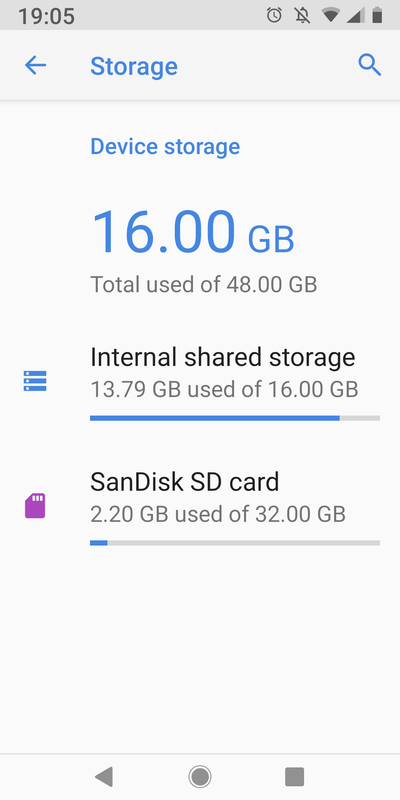
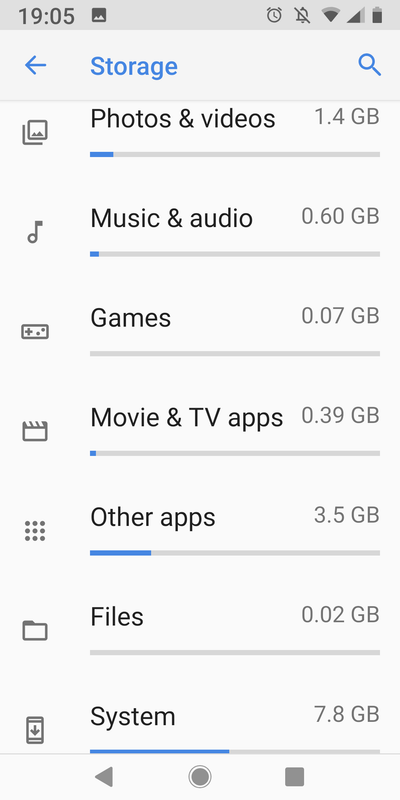

 Reply With Quote
Reply With Quote




