It used to be easy. Now it is far too complicated and I have given up!
Now that my Photobucket account has been disabled, how do I post pics up here?
Is there any way of posting them straight from my computer or do I have to find a hosting service first?
Cheers
Jack

It used to be easy. Now it is far too complicated and I have given up!

It has to be from a hosting site. I now use Flickr and itís easy from my laptop however Iím several years a member and still canít upload from my phone 😡
Easy peasy
https://imgbb.com
Pitch
Thanks guys.

OneDrive
Test with imgbb.com
<a href="https://ibb.co/hdVHX8"><img src="https://preview.ibb.co/dYKBs8/044412_CB_B1_BA_49_FF_9414_1_B084047119_A.jpg" alt="044412_CB_B1_BA_49_FF_9414_1_B084047119_A" border="0"></a>
Sent from my iPhone using TZ-UK mobile app

use the direct image site posted above (https://postimages.org/) , when its uploaded copy the direct link and put it between the 2 image tags [ img] [ /img ] -no spaces
the same can be done with youtube video etc using the [ video] [ /video] tags (no spaces) by just copying the video url and pasting it between the tags.
Last edited by pugster; 26th June 2018 at 09:56.

Thanks for that pug, I guess we need a test thread for all these failed attempts. I can probably safely say mark me down as a failure.
This since photobucket went stupid just upload the image and when you click share there is a drop down menu similar to the photobucket one allowing third party hosting just click on it it will say copied then just paste.For this forum i keep both this and postimage open and just switch back and forth.
Last edited by mart broad; 26th June 2018 at 09:49.

if you take the first part of what you posted ( https://preview.ibb.co/dYKBs8/044412...84047119_A.jpg
and put it between the img tags i posted you get
you need to copy the direct link from the upload site (i think its the second link down once you have uploaded)
[img]https://flic.kr/p/273TDDB[/img]
- - - Updated - - -
^^^^Failed again :(

https://postimages.org/
use the image site posted above and copy the direct link , you are trying to post the webpage at the moment instead of the direct link .
*edited , wrong site posted :/ (postimages is correct )
Last edited by pugster; 26th June 2018 at 10:00.
[img]https://postimg.cc/image/5i2u5u13r/[/img]
- - - Updated - - -
^^^^Doesnít work using your method either.
[img]https://s15.postimg.cc/jbr6uvtp7/6_B...BF0_F8_FE8.jpg[/img]
- - - Updated - - -
....I give up :(
After posting an image in Postimage, click on Share then click on the blue clipboard copy icon next to the Thumbnail or Hotlink lines of text. Paste into your TZ thread. I can't see how it won't work.
I think you need to post the direct link between tags



ok - if you upload your photo you will see this , the part you need to put between the img tags ive highlighted in red starting at http
paste that between the tags and you get

Last edited by pugster; 26th June 2018 at 11:05.


Just use hotlink for forums click on the icon on the right and it will say copied then paste

& failed

[IMG][/IMG]
Fecking give up.
Last edited by Coronet king; 28th June 2018 at 23:28.

I'm a proper simpleton with computers, but this works for even me:
- Take photo
- Send photo from camera to computer
- Export from photo software to photobucket (make smaller file with a max width of 600 something (as per Eddies instruction))
- Copy and paste IMG bit into TZUK post

Sorry, see you are trying to upload from your phone.
This remains beyond me also.
Worked a couple of times, but now always insists that the file is too big.
I also feckin' gave up.

Taptalk for the simpleton
Sent from my iPad using Tapatalk
Flickr
ook

This is how I do it on my iPad. I think it’s the same on a PC if that’s where your pictures are.
Open up another window on the iPad. Go to postimages.org > choose images > photo library > all photo's > click on the picture (or pictures) you want > click 'done' > wait for picture to upload and then click on the blue clipboard icon at the far right of the 'Hotlink for forums' row. It will then say 'copied'. Paste that link into your forum post. Piece of pizz. Job done.
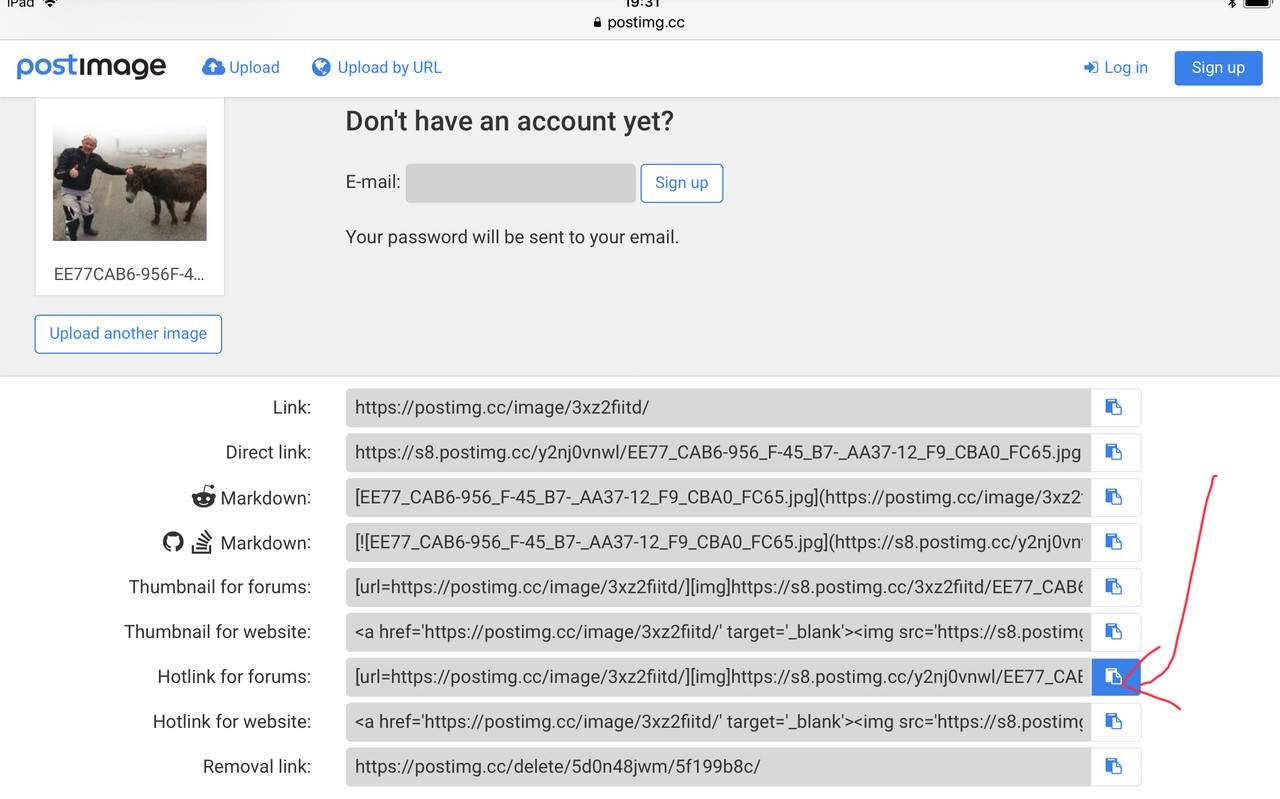
Last edited by Motman; 29th June 2018 at 06:34.

Well done!! ttc, might have a go at that a bit later
Iím showing off now:
free image uploading
Using Tapatalk on your phone is an absolute cinch; when youíre writing there are two symbols at the bottom of the page, a camera and a mountain.
The camera takes you to the phone cameras and the mountain takes you to your photo library. You then just take or choose a picture!

Today's purchase & after shifting this around trying anything more complicated than tap talk isn't an option
Sent from my iPad using Tapatalk

[ATTACH]https://s19.postimg.cc/o96xr0shv/DSC_2289.jpg/[ATTACH] trying! Cheers , John B4


Imgbb.com is the easiest I've found
Use imagebb.com, upload the image then copy the BBcodeFull embed code into your post

[IMG] https://flic.kr/p/28LVbtM [/IMG]
Did you manage to get flicker to work via your phone?
Because I canít